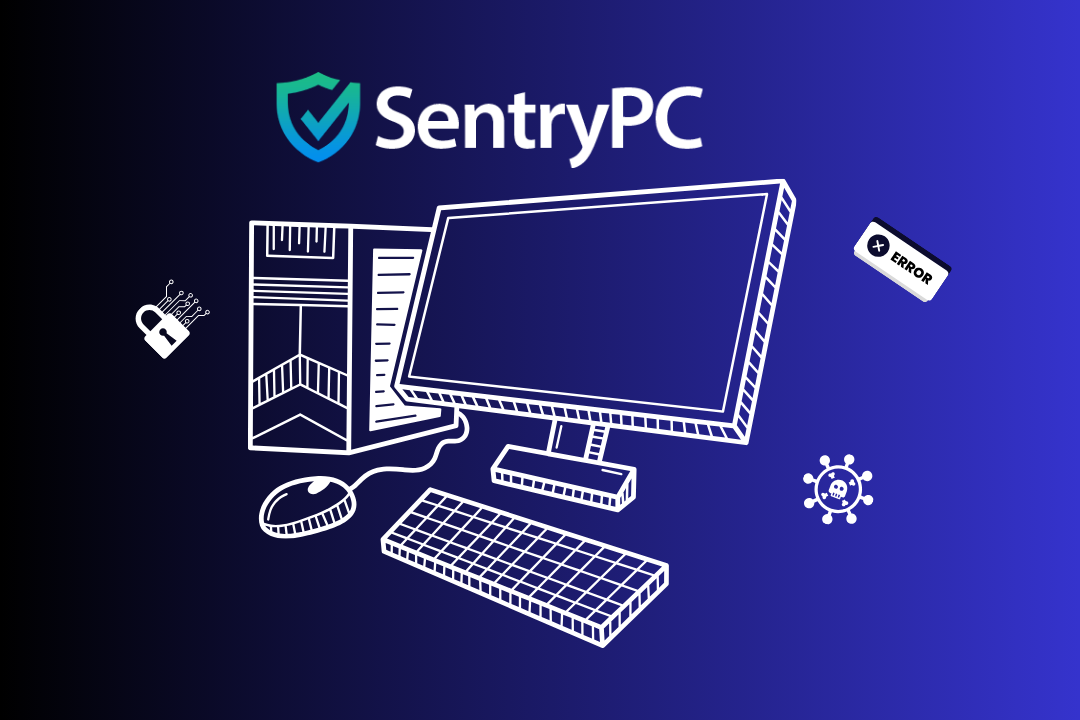SentryPC Review: The Powerful yet Affordable Parental & Employee Monitoring Software + Pricing + Benefits + Pro & Cons + My Verdict
SentryPC is a cloud-based computer monitoring software that offers comprehensive features and functionality at an affordable price. Whether you’re a business owner looking to monitor your employees or a parent seeking to supervise your children’s activities, SentryPC provides the necessary tools for remote monitoring, filtering, and control of all user activity.
In this in-depth review, we will explore the various aspects of SentryPC, including its features, pricing, pros and cons, and customer support.
SentryPC Review – Introduction
| Creator | Spytech Software, Inc. |
| Product | SentryPC |
| Official website | >> CLICK HERE << |
| Front-End Price | $69.94 (Per Year) |
| Category | Parental & Employee Monitoring |
| Available on | Android, Chrome, Mac, Windows |
| Access | 24/7 Remote Access in the Cloud |
What is SentryPC and what does it do?
See why Families, Businesses, Schools, and others across the world are using SentryPC!
SentryPC Review – Key Features
1. Website Monitoring
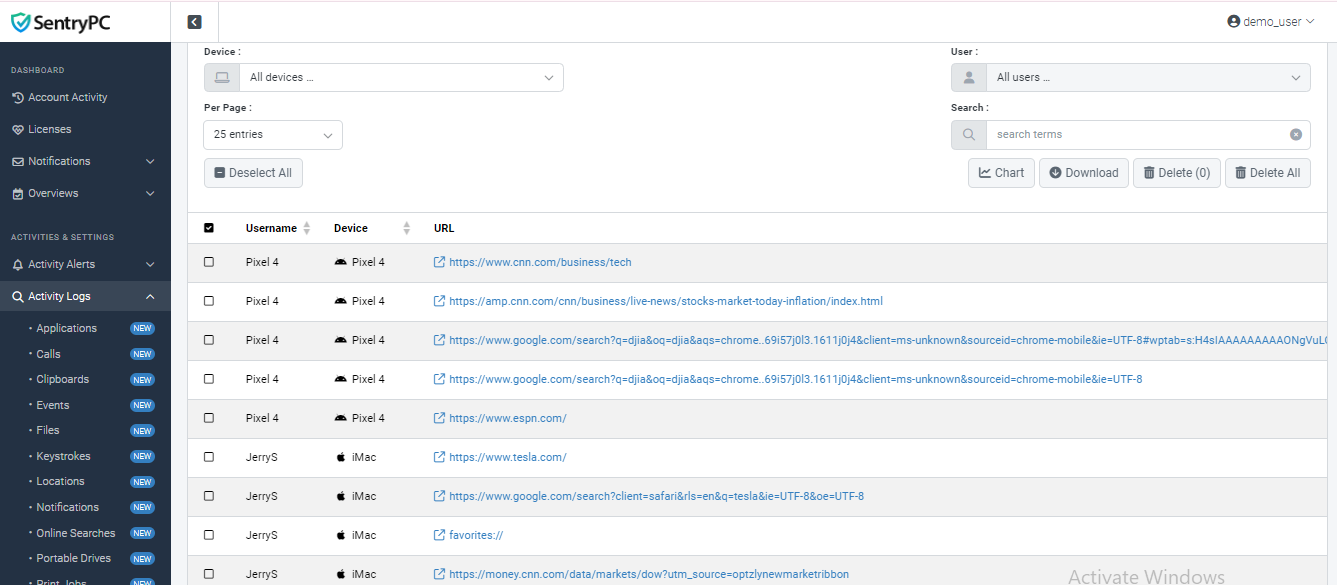
2. Application Monitoring
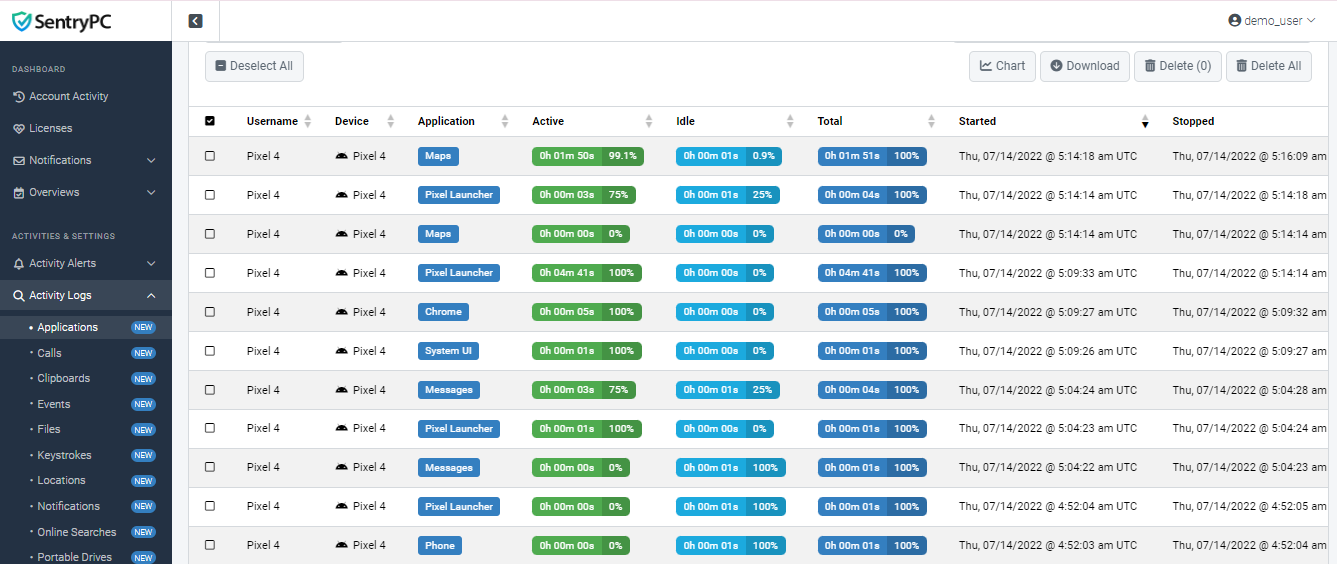
With SentryPC, you can monitor and record the applications used on the monitored computers. It provides information such as the name, path, date, time, and duration of each application usage. Additionally, you can block or filter specific applications or categories based on your preferences.
3. Keystroke Monitoring
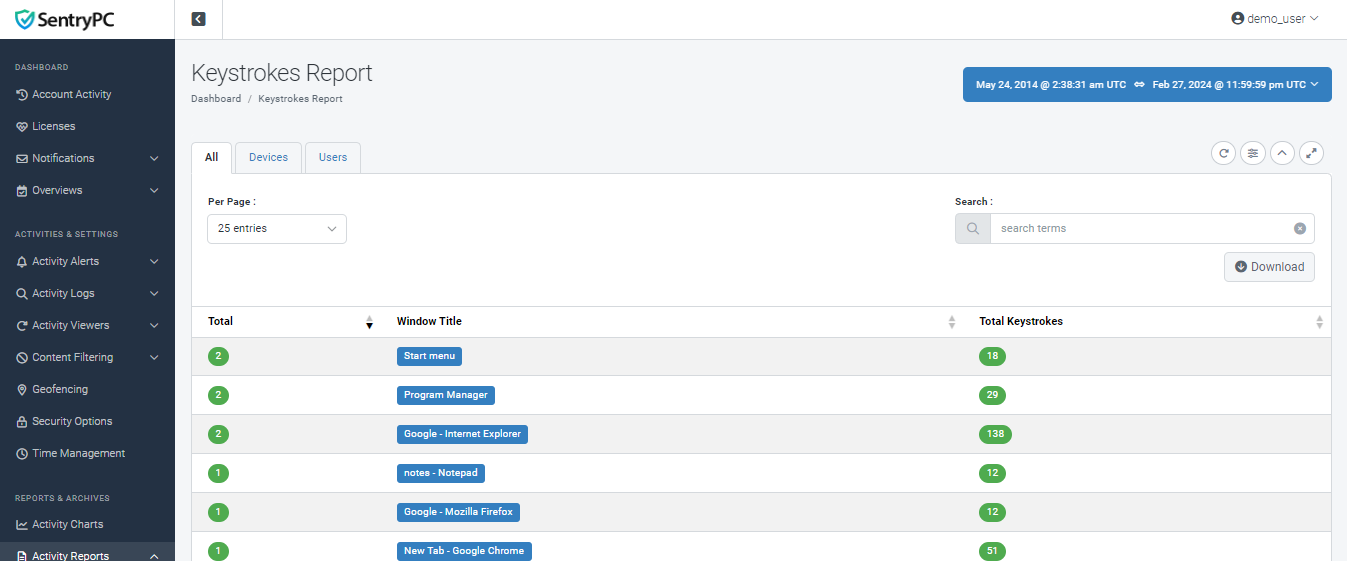
SentryPC logs and records the keystrokes typed on the monitored computers, including the application, date, time, and window title. This feature allows you to view the keystrokes in context, such as in emails, chats, documents, and more.
4. Email Monitoring
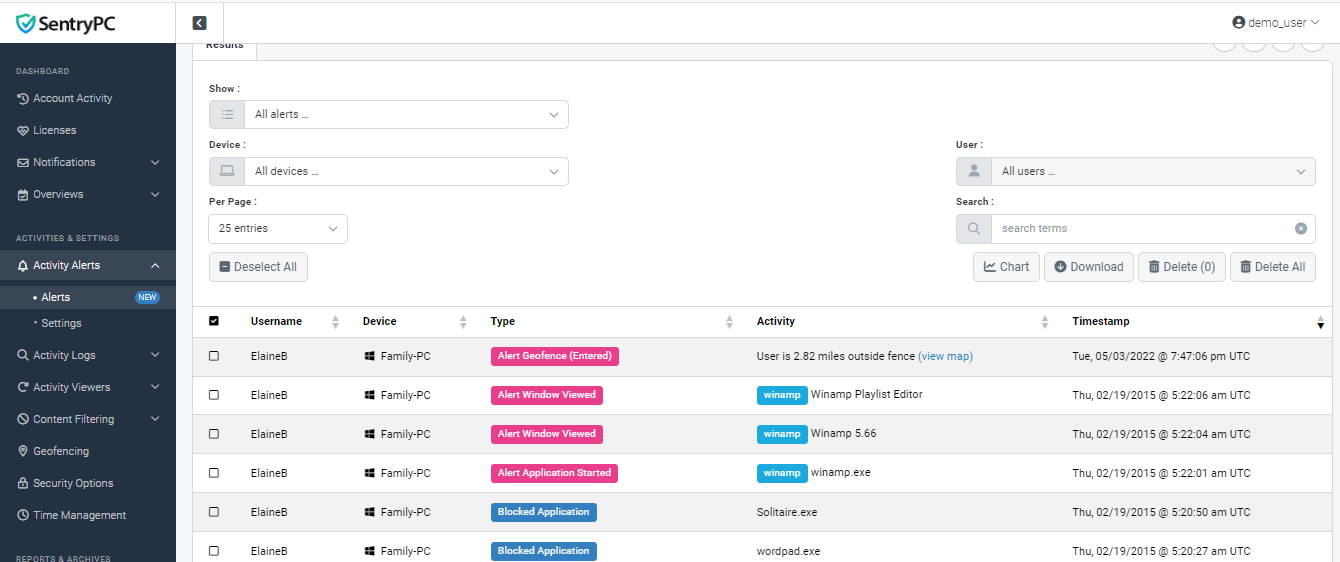
The software tracks and records the emails sent and received on the monitored computers. You can access details such as the sender, recipient, subject, date, time, and body of each email. Additionally, you have the ability to view attachments and filter emails by keywords or phrases.
5. Chat Monitoring
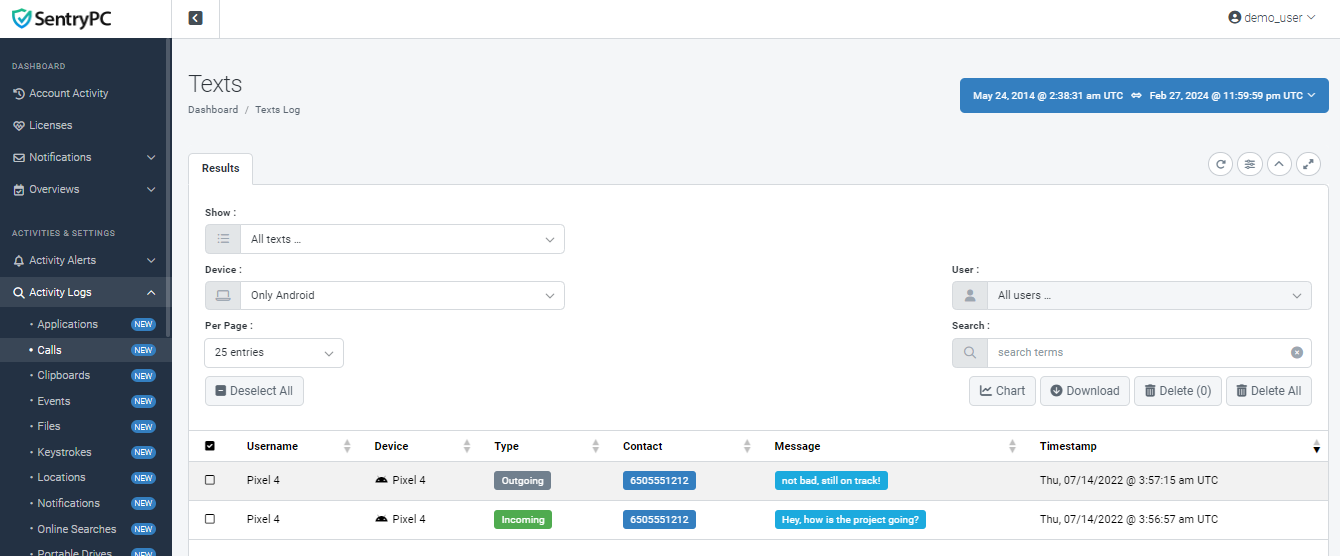
SentryPC monitors and records chat conversations on various platforms, including Skype, Facebook, WhatsApp, and more. It captures details such as the service, username, date, time, and message content. This feature enables you to keep track of your employees’ or children’s chat activities.
6. Social Media Monitoring
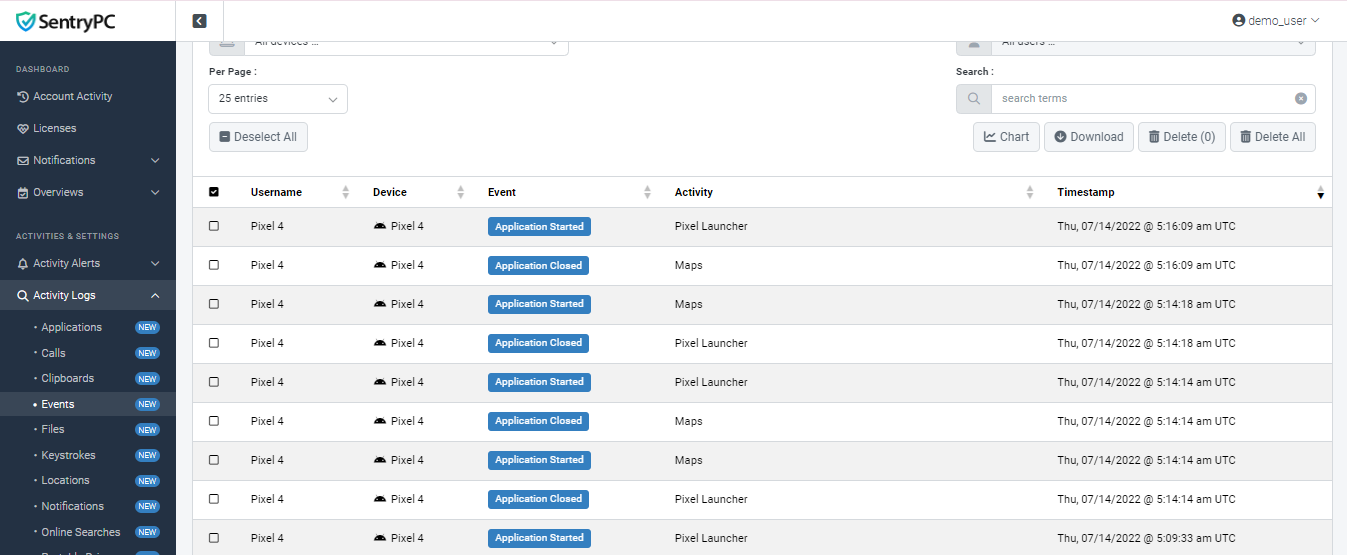
With SentryPC, you can monitor the social media posts and activities of the monitored computers. It provides information on the service, username, date, time, and content of each post. You can stay informed about your employees’ or children’s social media interactions.
7. File Transfer Monitoring
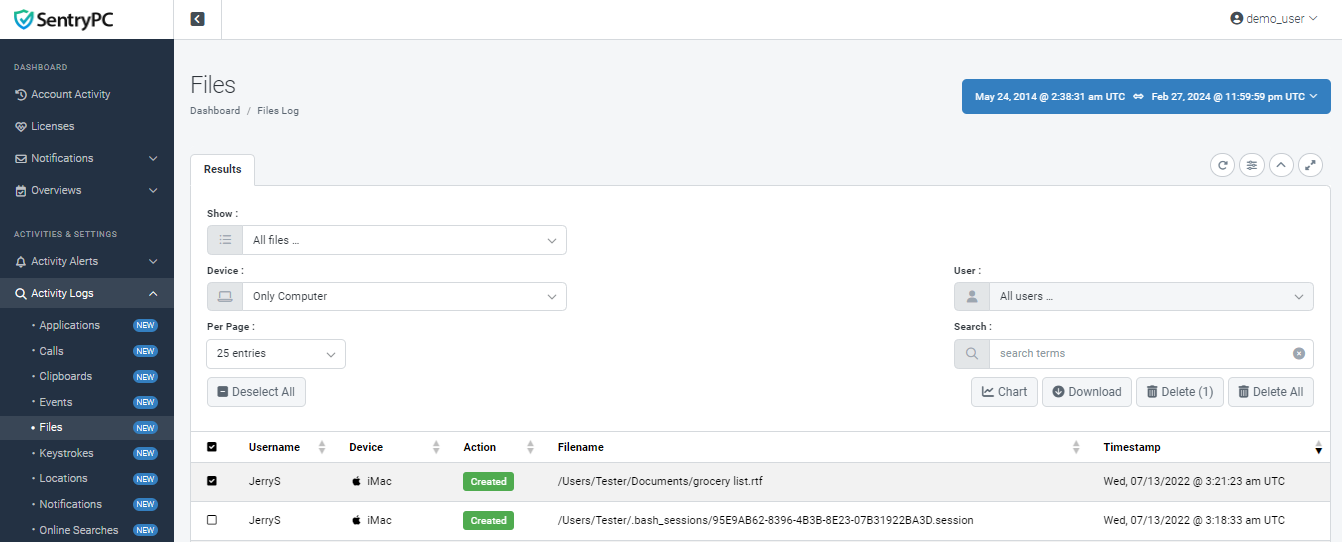
SentryPC tracks and records file transfers on the monitored computers, including the source, destination, date, time, and size of each transfer. You can also view file names and types, and even block or filter specific file transfers by keywords or extensions.
8. Time Management and Scheduling
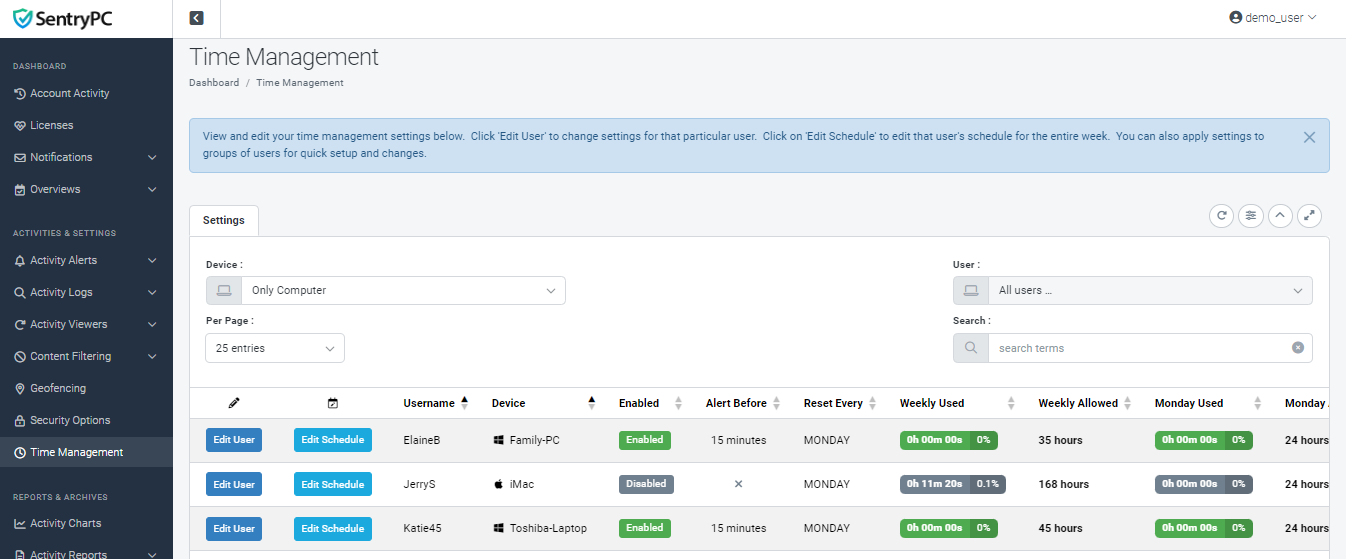
One of the key features of SentryPC is its time management and scheduling capabilities. You can specify the hours during which each user can access the computer, set maximum time limits for daily or weekly usage, and even restrict or allow access to certain features or functions.
9. Website Filtering

SentryPC allows you to block or filter unwanted or inappropriate websites. You have the flexibility to create custom lists of allowed or blocked content and filter out entire website categories, such as adult, gambling, violence, and more.
10. Access Control
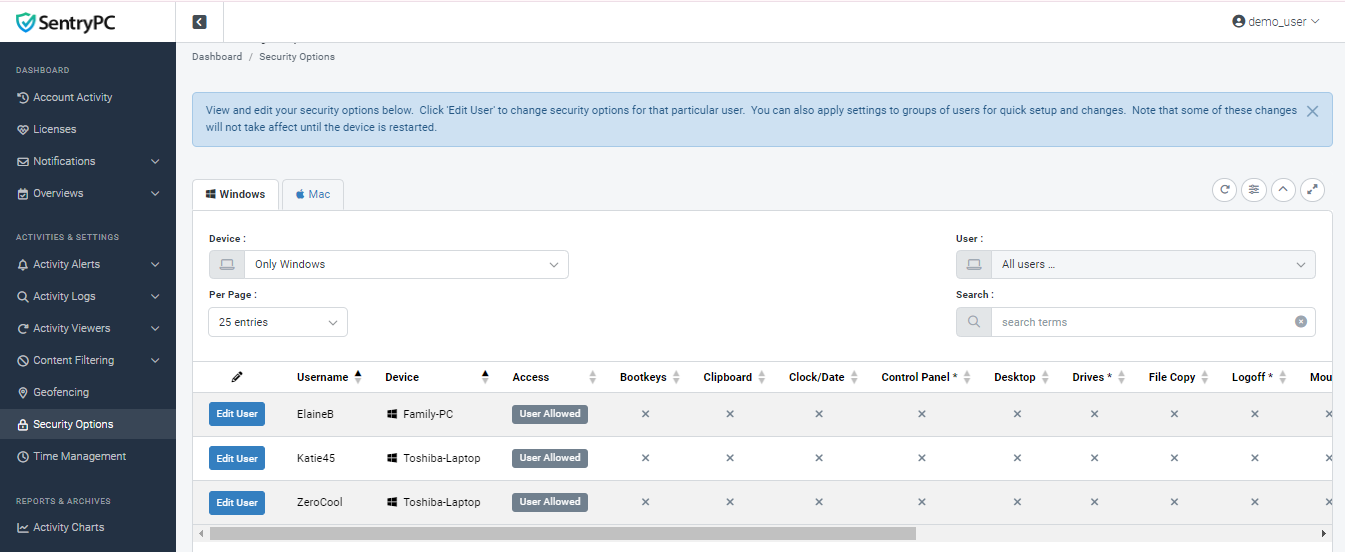
The software provides access control features that allow you to restrict or allow access to specific features or functions of the monitored computers. For example, you can control access to printing, USB devices, CD-ROM, task manager, registry editor, and more.
11. Real-Time Alerts
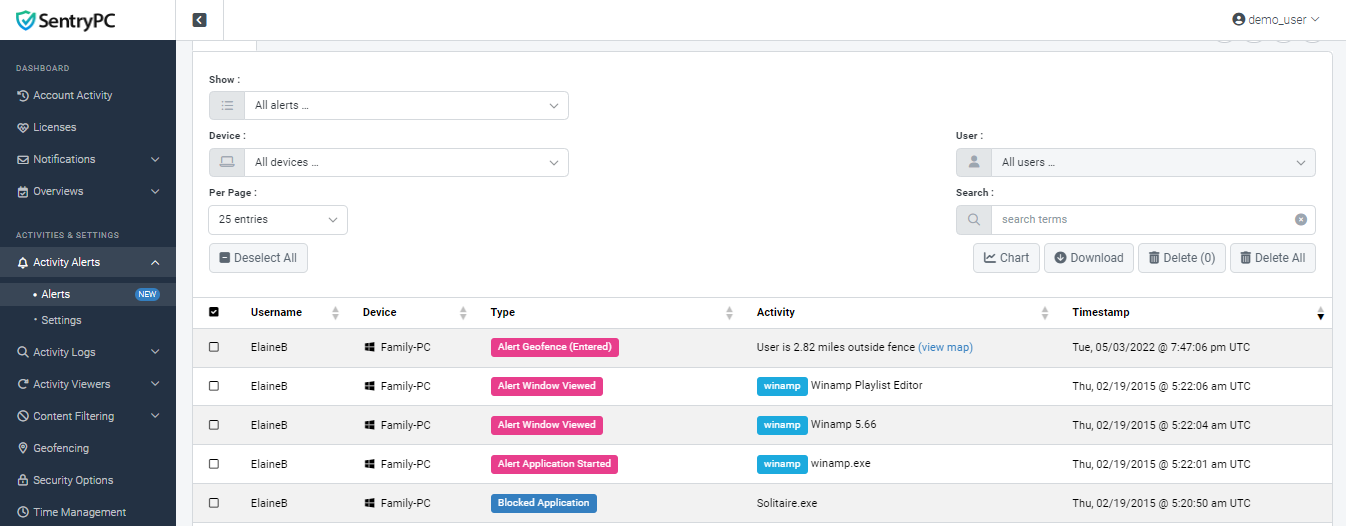
SentryPC offers real-time alerts and notifications via email or SMS when specific events or activities occur on the monitored computers. You can receive alerts for unauthorized access, inactivity, data loss, keyword detection, and more. This feature helps you stay informed and take immediate action if necessary.
12. Detailed Reports
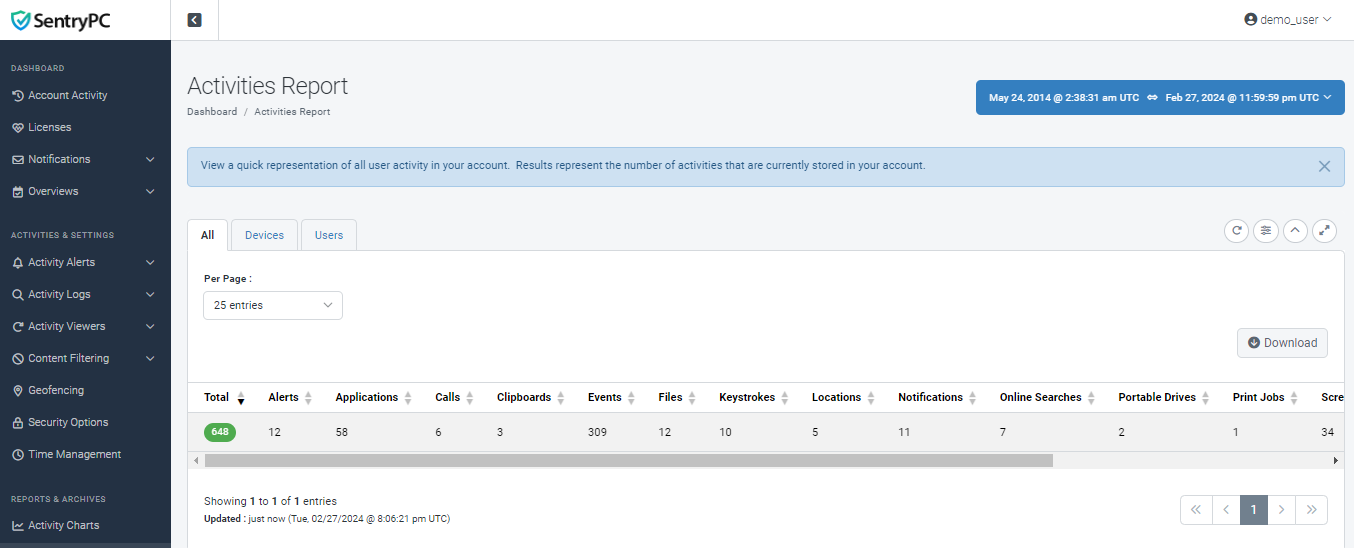
SentryPC generates detailed logs and reports of the monitored computers’ activities. You can view and analyze these reports, filter them by various criteria, and export or archive them for future reference or evidence. The reports provide valuable insights into the usage patterns and behavior of the monitored users.
Compatibility and System Requirements
SentryPC is compatible with both Windows and Mac operating systems. It supports Windows 11, 10, 8, and 7 (both 32-bit and 64-bit) as well as Mac OS X 10.6 and all macOS versions.
The software requires a minimum of 1MB of hard disk space and an email address for online account access. It can be accessed through any web browser with an internet connection.
SentryPC Review: Pricing Plans
SentryPC offers flexible pricing plans based on the number of PCs you want to monitor. The plans start with the “Basic plan”, which includes monitoring for one PC and costs $60 per year.
Additional licenses can be purchased for $20 per year. The pricing scales up for larger user bases, with options for 50, 100, 250, 500, and 1000 users.
The cost per license decreases as the number of users increases, making it a cost-effective solution for businesses of all sizes.
SentryPC Review: Ease of Use
SentryPC prides itself on its user-friendly interface, making it easy for both novice and experienced users to navigate and utilize the software.
The cloud-based nature of SentryPC allows for easy access to your account from any web browser, providing a seamless user experience across multiple devices.
The software offers automatic updates, ensuring that you have the latest features and enhancements without any additional effort.
SentryPC Review: Customer Support
SentryPC provides customer support through various channels, including email and a knowledge base.
While the customer support options may not be as extensive as some other software providers, the software’s intuitive interface and user-friendly design minimize the need for extensive assistance.
Additionally, SentryPC offers a demo version with limited features, allowing users to test the software before making a purchase.
SentryPC Review: PROs & CONs
PROs:
- Affordable pricing options for businesses of all sizes
- Comprehensive features for monitoring and controlling user activity
- User-friendly interface and intuitive design
- Cloud-based access from anywhere, anytime
- Flexible time management and scheduling options
- Real-time alerts for immediate action
CONs:
- Compatibility limited to Windows and Mac operating systems
- Some advanced features available only on Windows, not Mac
- Customer support options may be limited compared to other providers
SentryPC Review: Alternatives
While SentryPC offers a powerful and affordable solution for computer monitoring, there are alternative software options available in the market. Some popular alternatives include:
- Teramind
- Veriato
- ActivTrak
- Workpuls
- InterGuard
Each alternative has its own set of features and pricing options, so it’s essential to evaluate your specific needs and compare them with the offerings of each software.
Final Verdict: Is SentryPC Worth It?
SentryPC offers a powerful and affordable computer monitoring solution for businesses, schools, and parents.
With its comprehensive features, intuitive interface, and flexible pricing plans, SentryPC provides value for money.
While it may have some limitations in terms of compatibility and customer support, its overall performance and functionality make it a worthwhile investment.
How to Get Started with SentryPC
To get started with SentryPC, simply visit their website and choose a pricing plan that suits your needs.
You can then create an account and follow the instructions for installation and setup.
SentryPC offers a demo version for testing purposes, allowing you to explore the software before committing to a purchase.
Additional Information and Tips
- It’s important to use computer monitoring software responsibly and in compliance with applicable laws and regulations.
- Regularly review and analyze the logs and reports generated by SentryPC to gain insights into user behavior and identify any potential issues or risks.
- Keep your SentryPC software up to date with the latest updates and enhancements to ensure optimal performance and security.
- Consider implementing two-factor authentication for added security and protection of your SentryPC account.
- Familiarize yourself with the features and functionalities of SentryPC to maximize its potential and make the most out of its monitoring capabilities.
In conclusion, SentryPC is a comprehensive and affordable computer monitoring software that offers essential features for businesses, schools, and parents.
With its user-friendly interface, flexible pricing plans, and powerful monitoring capabilities, SentryPC provides value for money.
However, it’s important to consider your specific needs and explore alternative options before making a final decision.